Eco Button: One Small Click, One Big Change
Hands up if you accidentally leave your computer on throughout the day while you are doing something else?
I’m not referring only to long periods of time, I’m talking about even short 20 minute breaks while you are on the phone and having something to eat, it all adds up.

I must confess I’ve never used sleep mode or hibernate function on my computer, it is usually on during the day whether I am using it or not. I was surprised to find out that idle computers waste over £235 million in electricity and over 1 million tones of CO2 each year in the UK.
I was recently introduced to Eco Button, a handy and useful PC power management device, as part of SSE energy saving commitment.
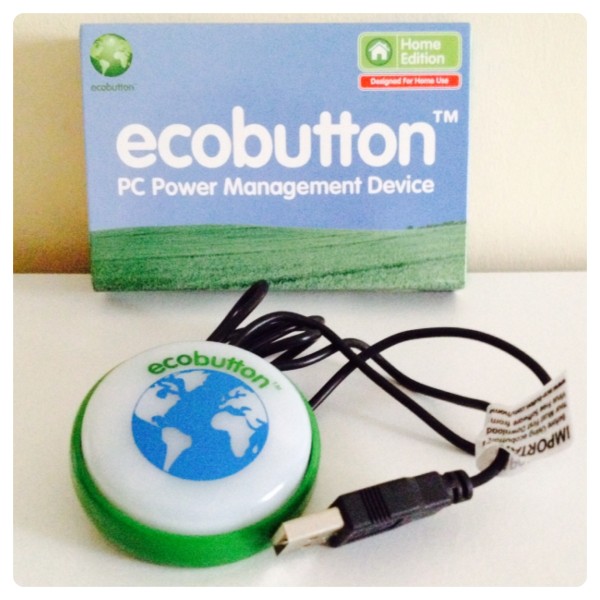
Eco Button is a USB device that puts computers into the most efficient sleep mode available, the innovative power-saving device is designed to make a big difference with one small click.
I have been using Eco Button and I really like it, it was easy to set up by downloading a software and now I can easily put my computer to sleep in a very low energy mode by pressing the button. Not only I am saving energy and reducing electricity bills, I am also helping the environment.
 Earth Day was celebrated on 22nd April when over a billion people in 190 countries raised awareness of little changes that can help our planet. To celebrate Earth Day, SSE is encouraging their customers to save energy and help the environment by giving away Eco Buttons on SSE Facebook page.
Earth Day was celebrated on 22nd April when over a billion people in 190 countries raised awareness of little changes that can help our planet. To celebrate Earth Day, SSE is encouraging their customers to save energy and help the environment by giving away Eco Buttons on SSE Facebook page.

This post is sponsored by SSE, however the opinions expressed are honest and my own.
